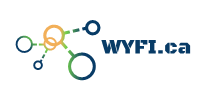How to configure Cisco Access Point in a Bridge mode
How to configure Cisco AP in bridge mode. Prior to starting Cisco Access point configuration we have to verify the following: The access point is running in Autonomous mode: …
Read more »A large number of wireless users is not always a problem.
During the wireless training and webinars, many of us learned the two critical root causes that could lead to performance degradation: A large number of wireless clients per radio (2.4Ghz…
Read more »
Cisco Access point 2802i Tx Power Chart
Most of the common issue that we are experiencing during the wireless optimization process is to find the optimal Tx power that will be configured on all Access Points. As…
Read more »Radio Features impact on Wireless infrastructure and Wireless performance.
Radio Features impact on the Wireless infrastructure and performance. Often when troubleshooting we are adjusting Radio configurations but at that time we cannot predict what will be the side effect…
Read more »
Asymmetrical Tx power (or Megaphone side effect)
Asymmetrical Tx power (or Megaphone side effect) One of the common problems with the wireless network is a non-adjusted transmit power and low power devices. Most of our wireless portable…
Read more »
Data Rates
One of the parameters that we can adjust during the Wireless Optimization are Mandatory/Supported rates. The mandatory rate could dramatically improve or reduce your throughput and overall performance. Please see…
Read more »
Site survey coverage results vs real site coverage
When we are doing a site survey with Ekahau Sidekick or antennas most likely you will find out that you have excellent coverage, however, the network users still complain about…
Read more »
Why clients stuck on 2.4 GHz instead of connecting to 5 GHz?
Many of us are experiencing low performance with a wireless connection, and after short troubleshooting, we found out that our device is using 2.4 GHz band (with a lot of…
Read more »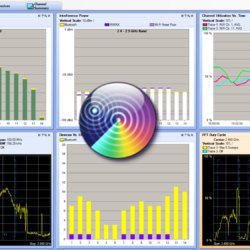
How to configure Cisco AP as a Spectrum Analyzer – lightweight mode.
In this guide, we will show you how to configure Cisco Access Point in Spectrum Analyzer mode. Spectrum Analyzer mode is supported in all Cisco access points with CleanAir capability….
Read more »