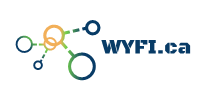Radio Features impact on the Wireless infrastructure and performance.
Often when troubleshooting we are adjusting Radio configurations but at that time we cannot predict what will be the side effect on the overall system.
In this post, we would like to focus on the most useful features that we are modifying during the Wireless optimization.
Features:
Transmit Power– Radio cell size is controlled by the transmitted power level of the wireless device and controls interference between cells. The maximum transmits power is limited according to the regulatory region.
An improper combination of transmit power level and antenna gain can result in equivalent isotropic radiated power (EIRP) that exceeds the amount allowed per regulatory domain.
Channel Width – Channel bandwidth supported for all the 802.11n/ac radios in the 5-GHz band: 20 MHz, 40 MHz, or 80 MHz.
40-MHz channelization allows radios to achieve higher instantaneous data rates (potentially 2.25 times higher than 20-MHz channels).
Rx SOP – Receiver Start of Packet Detection Threshold (Rx SOP) determines the Wi-Fi signal level in dBm at which an access point’s radio demodulates and decodes a packet.
As the Wi-Fi level increases, the radio sensitivity decreases and the receiver cell size becomes smaller. Reduction of the cell size affects the distribution of clients in the network.
Rx SOP is used to address clients with weak RF links, sticky clients, and client load balancing across access points.
Data Rates – Data rates that are negotiated here are negotiated between the client and the Wireless Lan Controller. If the data rate is set to Mandatory, the client must support it in order to use the network. If a data rate is set as Supported by the Cisco WLC, the client may negotiate for the respective rate.
Note: Each data rate can also be set to Disabled to match client settings.
Band Select – Band selection works by regulating probe responses to clients and it can be enabled on a per-WLAN basis. It makes 5-GHz channels more attractive to clients by delaying probe responses to clients on 2.4-GHz channels.
802.11r – Fast Roaming
Optimizing the handoff time between APs, once the transition action has been initiated.
802.11k – Neighbor List
The wireless controller gathers from the APs it manages lists of other APs that the AP in question has heard, and builds RF groups.
802.11e – WMM
802.11e is an approved amendment to the IEEE 802.11 standard that defines a set of quality of service (QoS) enhancements for wireless LAN applications through modifications to the media access control (MAC) layer. The standard is considered of critical importance for delay-sensitive applications, such as Voice over Wireless LAN and streaming multimedia.
In the table below we can find relation/impact between different Radio and Roaming features:
Yes – we will experience some impact
No – We are not going to experience any impact.
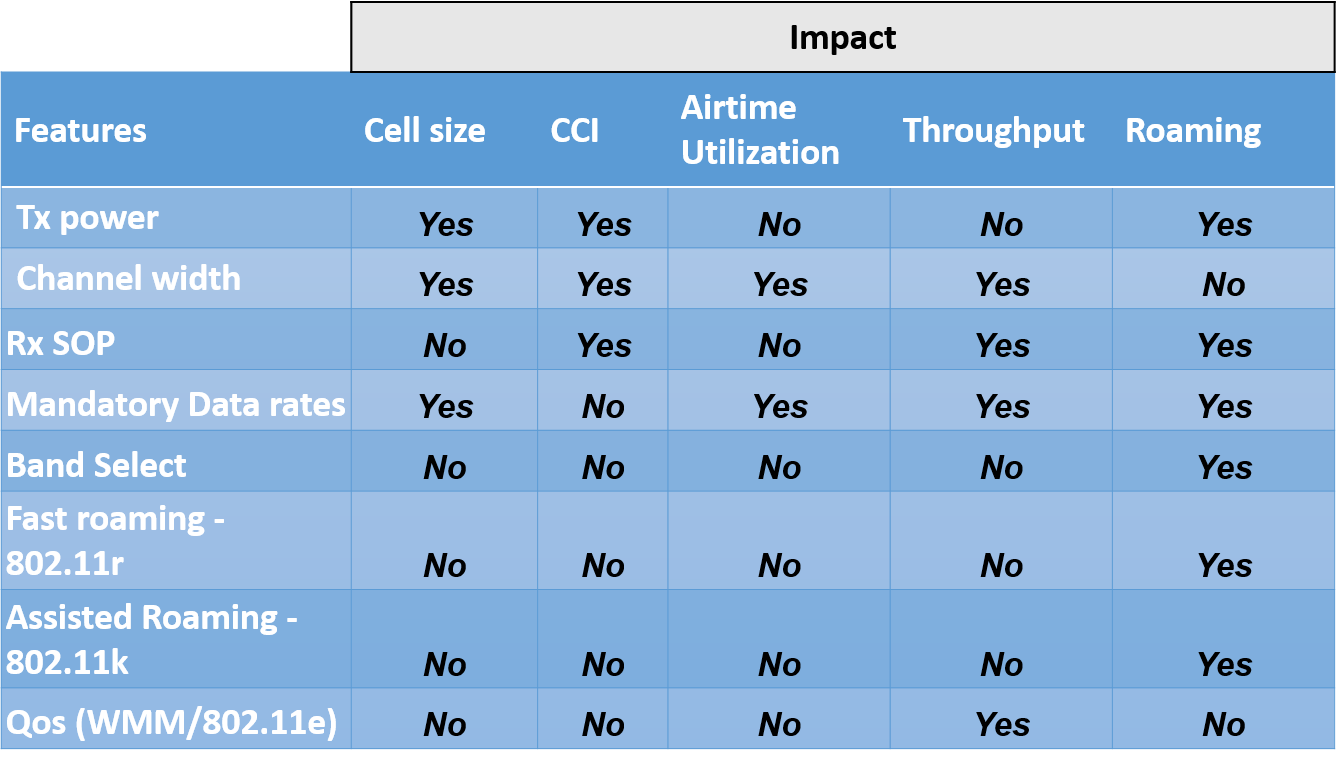
Reference:
- https://www.cisco.com/c/en/us/td/docs/routers/access/wireless/software/guide/RadioTransmitPower.pdf
- Wireless Controller – help section.
- https://www.cisco.com/c/en/us/td/docs/wireless/controller/8-3/config-guide/b_cg83/b_cg83_chapter_011100.html
- https://en.wikipedia.org/wiki/IEEE_802.11e-2005