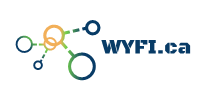Converting Cisco 2802i from Lightweight AP to Cisco Mobility Express
By default, Cisco access points come with CAPWAP (Control and Provisioning of Wireless Access Points protocol) image and in order to run the wireless LAN controller function on an access point Cisco Mobility Express image for that access point needs to be installed.
Software download can be found here:
https://software.cisco.com/download/home
Cisco Aironet 2800 series access point Mobility Express solution supports up to 100 access points and 2000 clients. It is a great home or small to mid-size business solution as it is license free.
Step 1. Browse to your AP model and then select Cisco Mobility Express to view a list of currently available software with the latest release and suggested most stable version on the top.
Download the software file which will be loaded as the new Mobility Express image. In this case AIR-AP2800-K9-ME-8-5-171-0.tar file will be used.
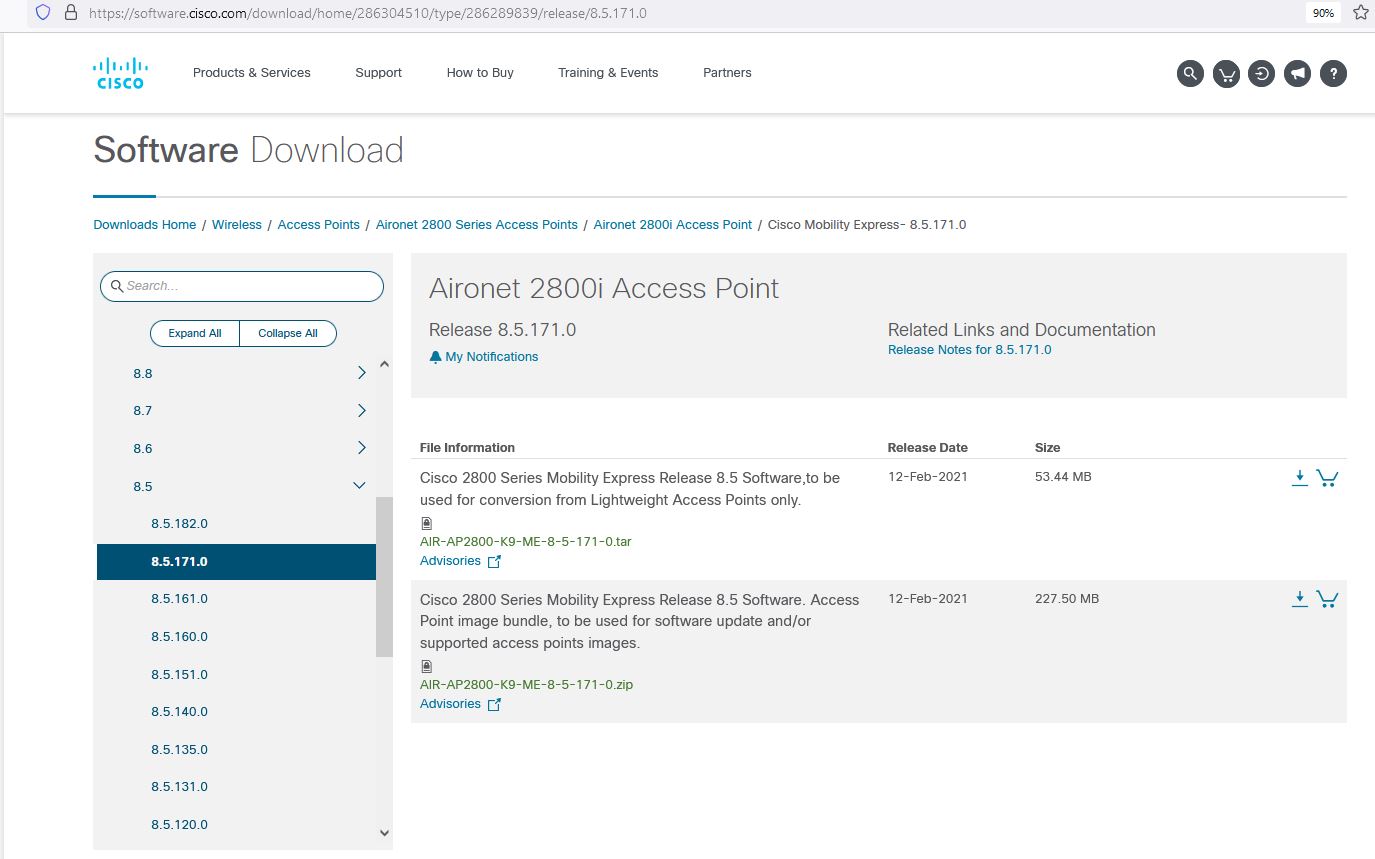
Step 2. Start the TFTP server on the PC and copy software file to the TFTP Server Root Directory, in this case C:\Data\FTP.
Step 3. Assign static address to PC and AP
For communication between PC and Access Point DHCP service can be used but in this case IP addresses will be statically configured.
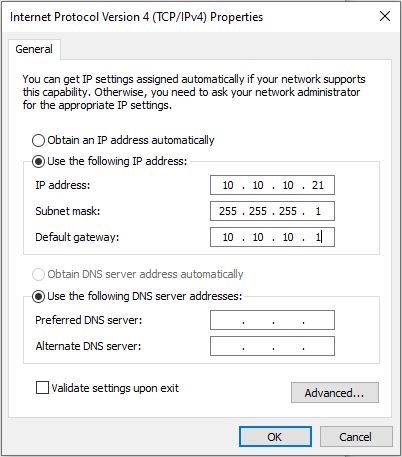
To statically assign an IP address on 2802i AP, console into it using default credentials:
Username: Cisco
Password: Cisco
Issue the following command:
capwap ap ip 10.10.10.100 255.255.255.0 10.10.10.1
Confirm communication between PC and AP:
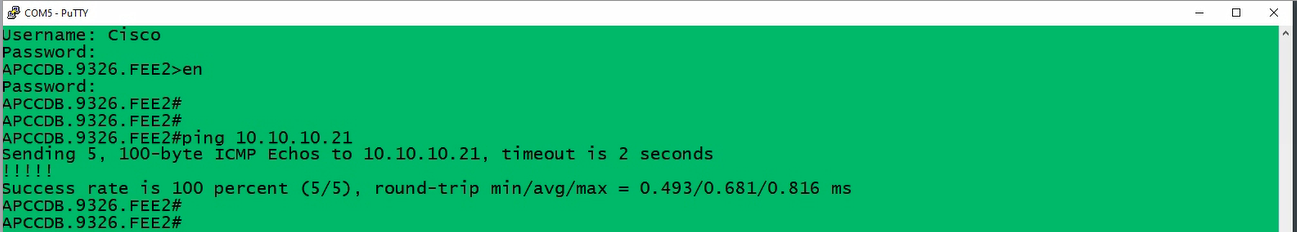
Step 4. Once communication is confirmed run the following command:
Ap-type mobility-express tftp://10.10.10.21/AIR-AP2800-K9-ME-8-5-171-0.tar
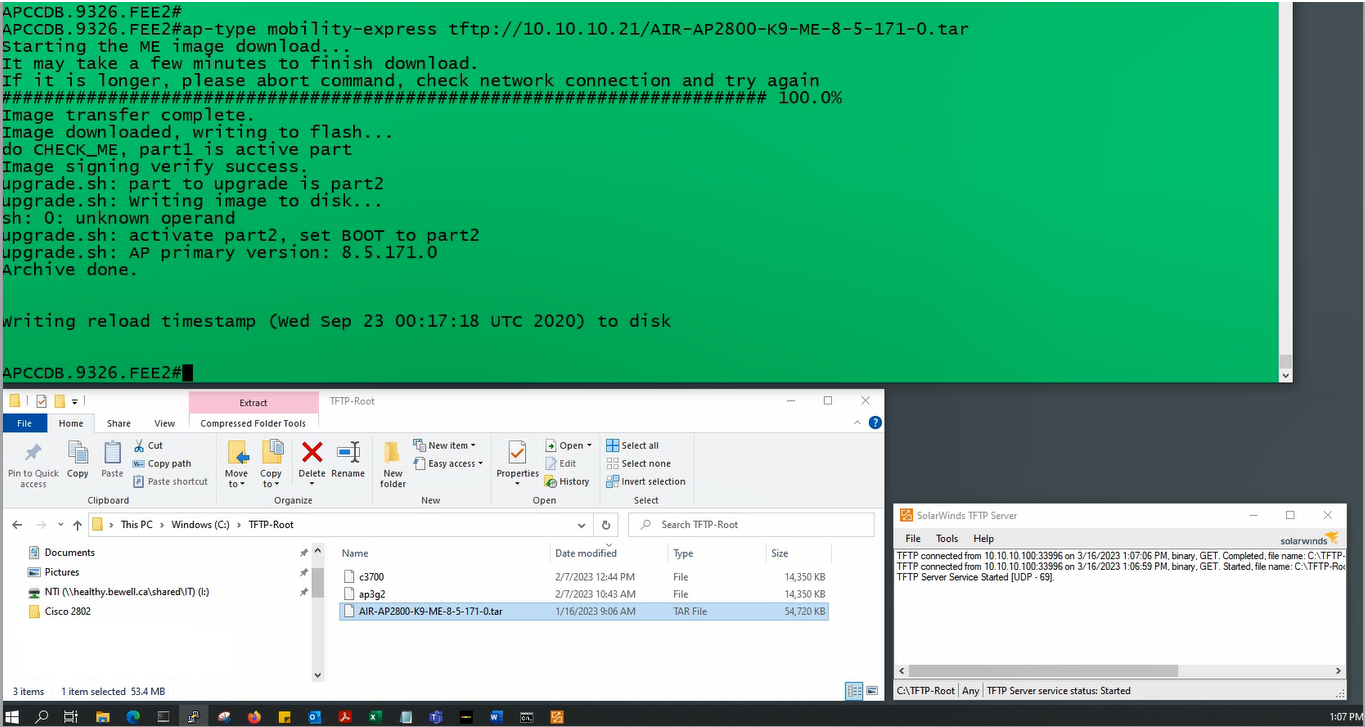
This command will download the new Mobility Express image, write it to flash followed by a reboot.
After AP reboots, Mobility Express starts in Day 0 and CiscoAirProvison SSID is broadcast.
Reference:
https://www.cisco.com/c/en/us/td/docs/wireless/access_point/mob_exp/88/user_guide/b_ME_User_Guide_88/about_mob_exp.html