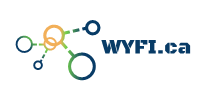When we are doing a site survey with Ekahau Sidekick or antennas most likely you will find out that you have excellent coverage, however, the network users still complain about low signal and disconnects.
In some cases, the discrepancy between site survey tools and wireless devices have a big gap in signal sensitivity.
During our troubleshooting, we found that site surveys tools have much better signal sensitivity than user’s wireless devices and they could show a strong signal.
In the example below, we can see how big is the gap between signal sensitivity with different devices:
NOTE: We survey the same area with different types of devices.
Signal strength that was measured with Ekahau SideKick:
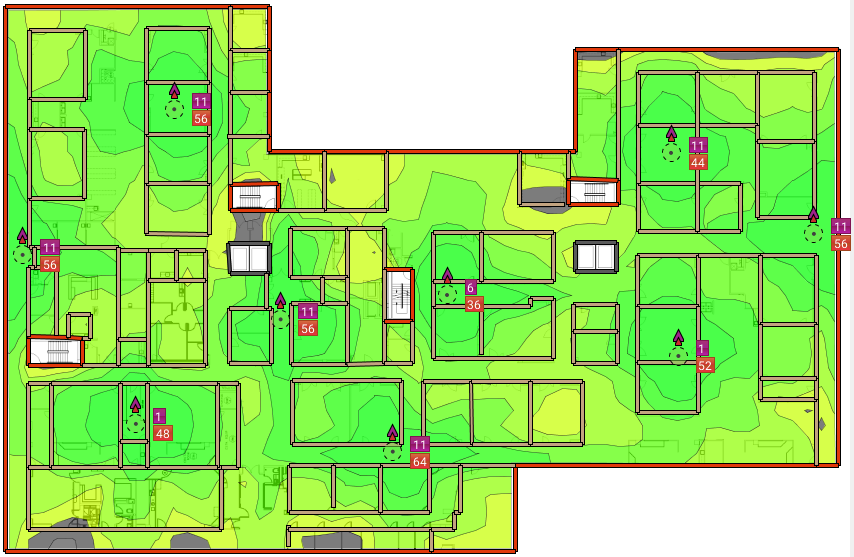
Signal strength that was measured with iPhone 7:
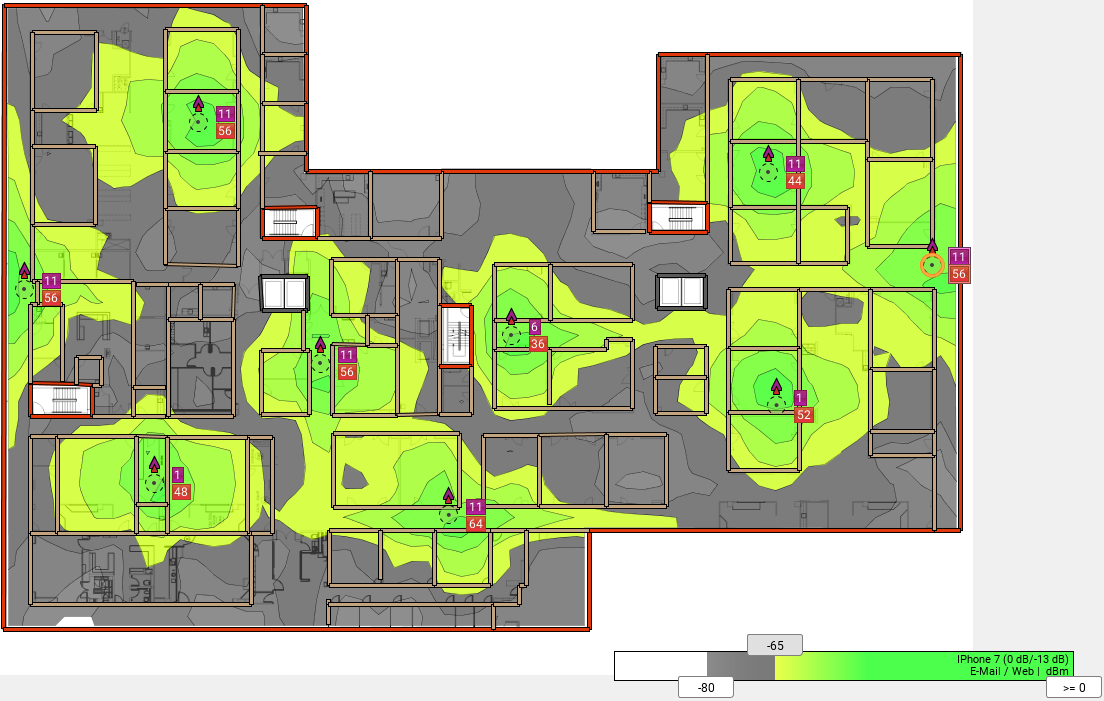
Signal strength that was measured with Galaxy Tab A:
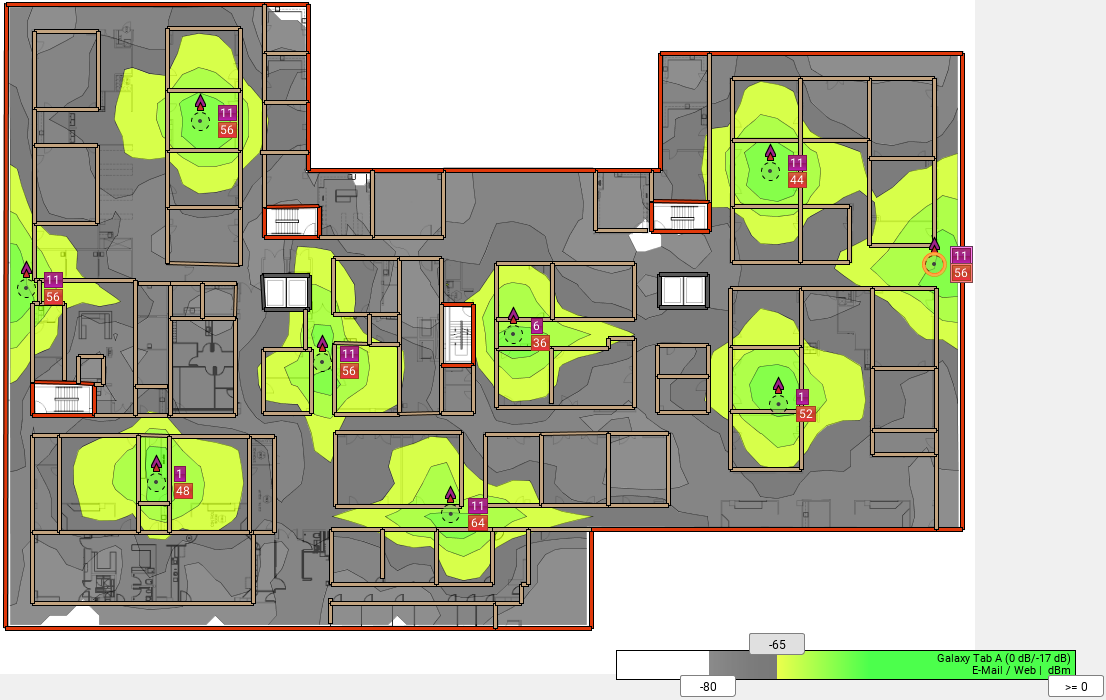
As we can see from site surveys above all devices will experience different signal strength in the same physical location.
How to avoid gaps in the coverage
In order to avoid holes in the coverage, we have to find the offset between the low power devices that we will use in our facility and site survey tool.
As an example, we are planning to use Smartphones, Tablets, and Laptops:
- We should open our site survey tool and find the signal strength (RSSI) from the closest access point on all our devices.
Ekahau – USB dongle
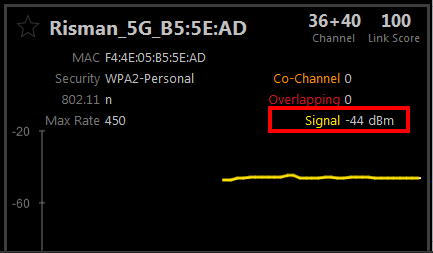
We have a signal strength from the closed Access Point at -44dBm
2.Now we have to find the same signal strength from the closed Access Point on all our devices:
Smartphone – iPhone 6s
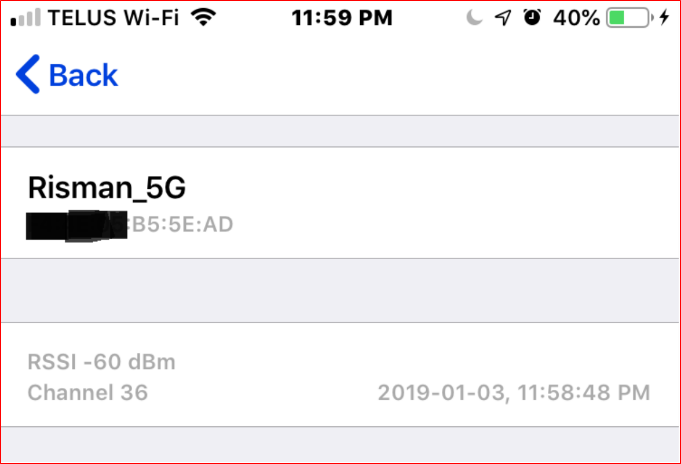
Channel 36
RSSI -60dBm
Tablet – iPad mini 4
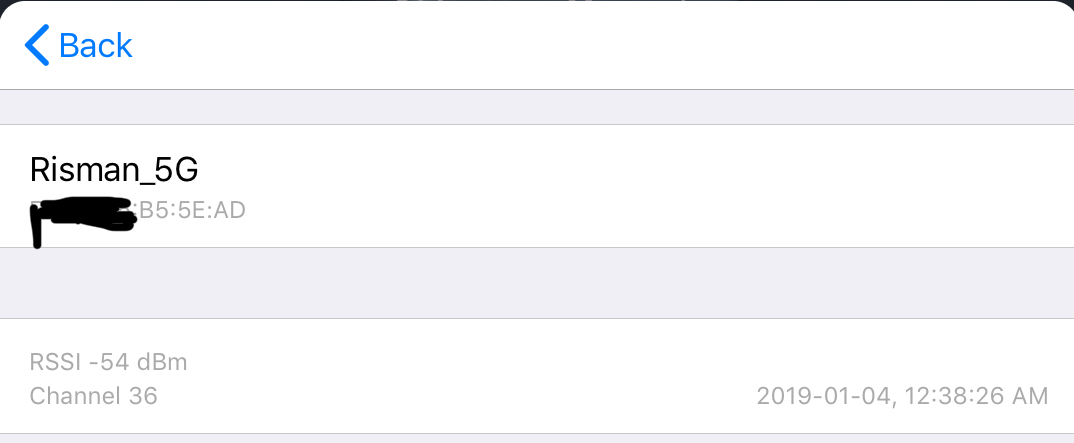
Channel 36
RSSI -54dBm
Laptop – Dell Win 7
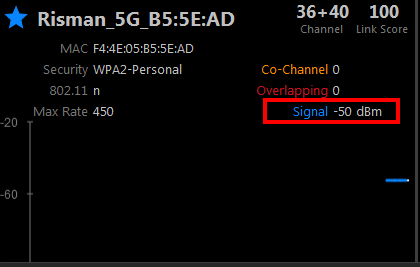
Channel 36
RSSI -50dBm
Summary of our signals from all devices:
Ekahau – USB dongle RSSI -44dBm
Device | RSSI | OFFSET |
Smartphone | -60 | (-60) – (-44) = -16dBm |
Tablet | -54 | (-54) – (-44) = -10dBm |
Laptop | -50 | (-50) – (-44) = -6dBm |
OFFSET = Site survey tool RSSI – Wireless client RSSI
3.From our OFFSET table, we will take the low power/less sensitive device and we will adjust our site survey based on the OFFSET that we’ve found.
In Ekahau site survey:
Press and hold Ctrl + Left Click on the Signal Strength bar (right bottom corner) .
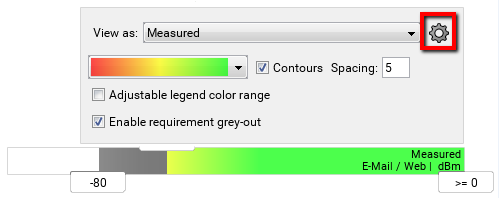
4. Add OFFSET to your site survey tool that we’ve found.
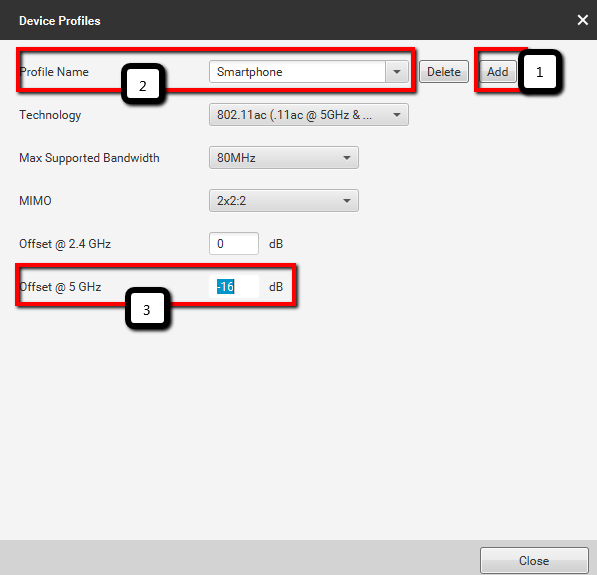
5.A select newly added device from the devices/view list:
Press and hold Ctrl + Left Click on the Signal Streng bar (right bottom corner) .
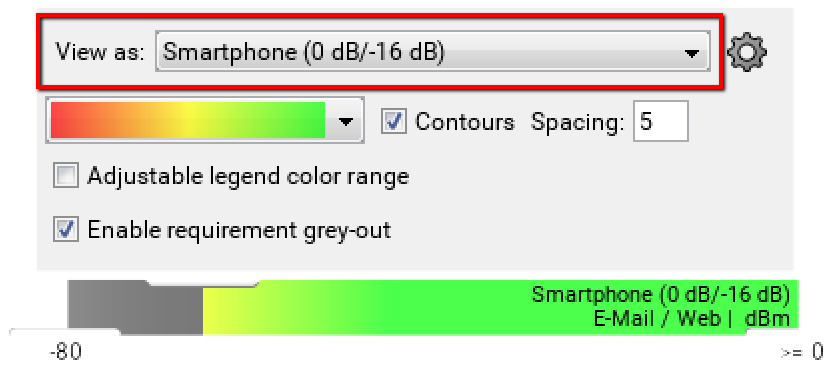
6. Our site survey will update the coverage based on our device and we are able to see gaps between site survey and low power device:

7.After we understand the gaps between the measured signal with site survey tool and Smartphone we will need to increase Transmit power on our Access Point and re-survey our facility again.
NOTE:
- Once we will find the optimal Transmit power for Smartphone the rest of our devices will receive a better
- We no need to adjust our site surveys for Tablets and Laptops if the site survey already adjusted for a low power device.